How to Schedule Email | ईमेल को कैसे शेड्यूल करें
Wednesday, January 18, 2023
How to Schedule Email | ईमेल को कैसे शेड्यूल करें
अब आप अपने Gmail अकाउंट पर किसी भी Email को आसानी से शेड्यूल कर सकते हैं। आपके द्वारा शेड्यूल किया गया मैसेज तय दिन और समय पर सेंडर की Email ID पर पहुंच जाएगा।
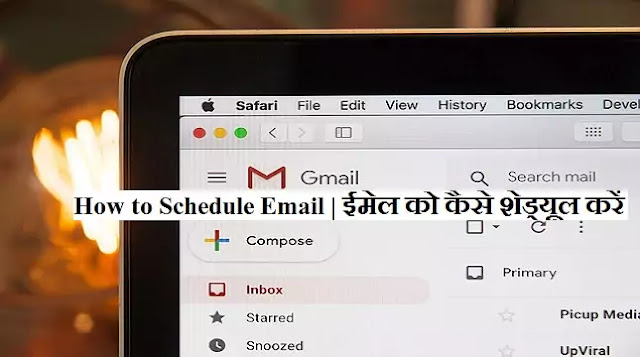 |
| How to Schedule Email | ईमेल को कैसे शेड्यूल करें |
आप डेस्कटॉप या एप के जरिए किसी भी Email को आसानी से शेड्यूल कर सकते हैं। डेस्कटॉप पर Email को शेड्यूल करने के लिए सबसे पहले आपको Gmail Account में Log-in करना होगा।
यहां आपको 'New Email' विकल्प पर क्लिक करना होगा। फिर एक छोटी विंडो खुलेगी, जिसमें आप Subject और भेजने वाले की Email ID समेत अन्य जानकारियां भर सकते हैं।
अब 'Send' बटन के पास दिए गए 'एरो' के विकल्प को दबाएं। यहां आपको 'शेड्यूल सेंड' का विकल्प नजर आएगा। इसके जरिए आप दिन और समय का चयन कर सकते हैं।
यहां आप 10 साल आगे की तारीख भी चुन सकते हैं। 'शेड्यूल' विकल्प पर जाकर आप Email को एडिट या डिलीट भी कर सकते हैं। App पर भी Email को शेड्यूल करने के लिए यही प्रक्रिया दोहरानी होगी।

